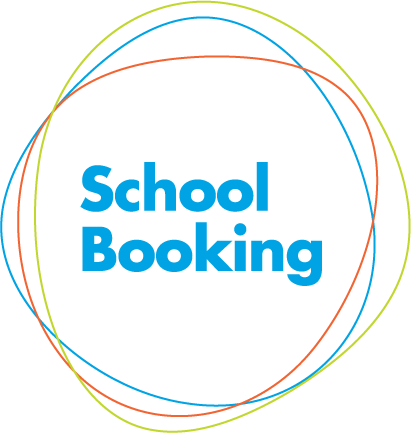Forgot your password
Andy Larking
Last Update 3 years ago
If you cannot remember your login credentials, from the login page select Forgotten Password? This will take you to the account recovery page. There are 2 steps to recover your account.
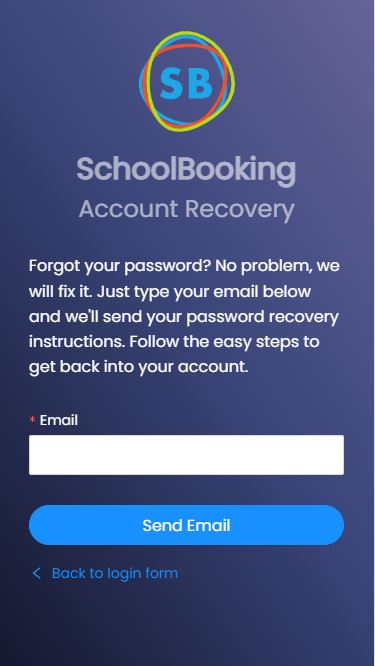
Step 1 - Enter your email address
This must be the email address that your school has recorded for you. Reset instructions will be sent to your email address. If the account recovery email doesn't arrive with 5 minutes check your spam folder or click the option to resend.
If you enter an email address that is not recognised (ie. different to what your school has recorded for you) you will see a user not found message and asked to try again.
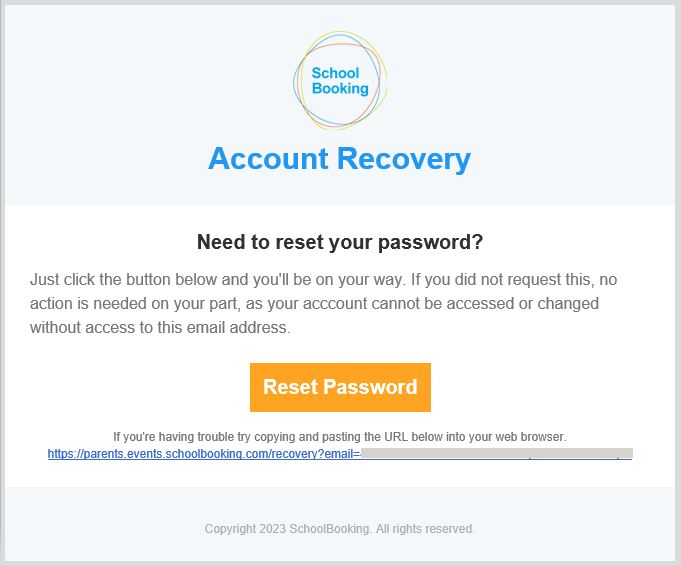
Step 2 - Reset Password & Login
Using the Reset Password link contained in the email will direct you to account recovery page where you can choose a new password. Note : Password must be between 8-20 characters