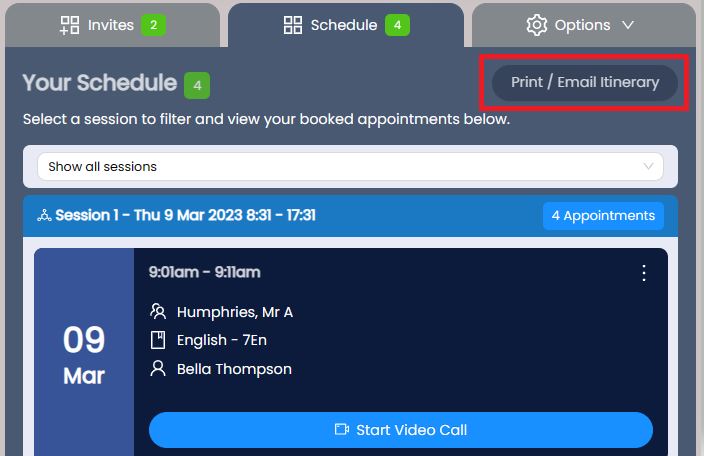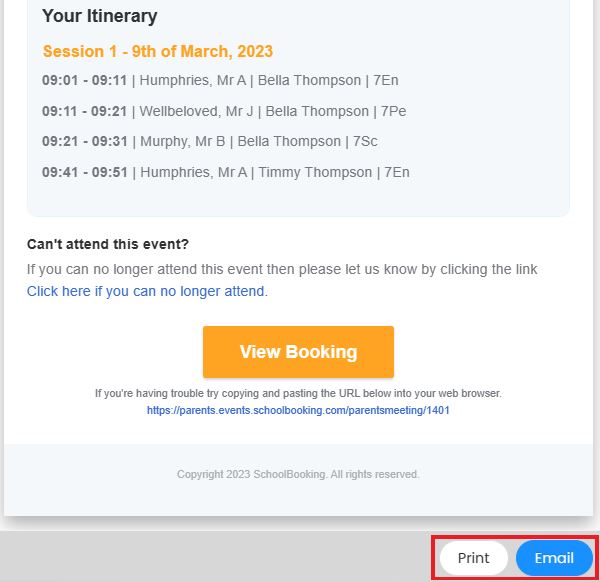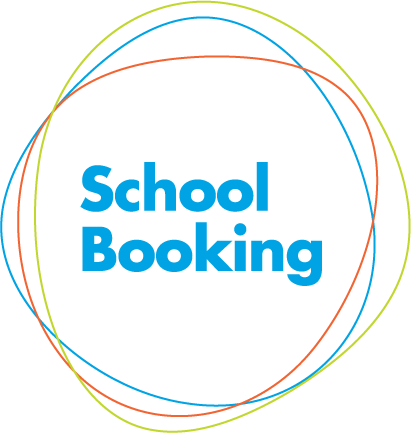Print or Email your Itinerary
Andy Larking
Last Update 3 years ago
Once you have booked all your appointments you can print and/or email your itinerary. Go to Your Schedule and look for the 'Print / Email Itinerary' button. You will then see a preview of what you are going to print or email. Make your selection to confirm. Your school may also send you a reminder email of your appointments prior to the event start date.