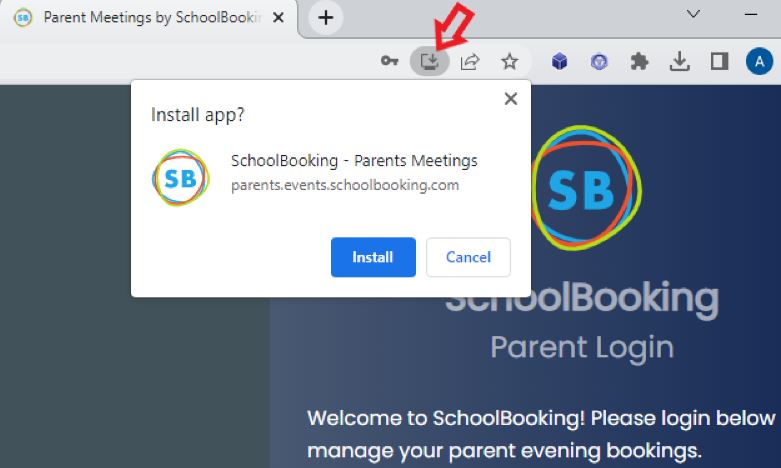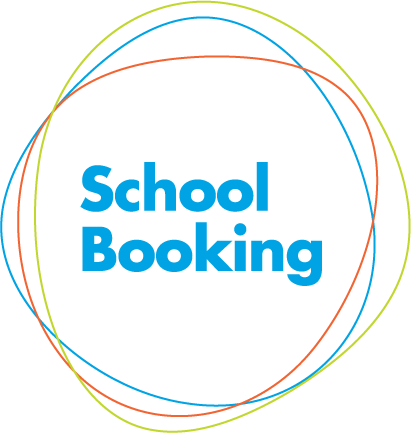What's new in the Parent Login ?
New 2023 Interface
Andy Larking
Last Update 3 years ago
Summary
- New login URL
- Improved user experience
- Invitations and Schedule layout
- Teacher booking slot availability
- Create meeting Create meeting notesCreate meeting notesnotes
- Web App version
For more New 2023 Interface articles go to the dedicated category in the Parent Help Center
New login URL
To access the new Parent login go to https://parents.events.schoolbooking.com/ . Your login credentials are the same as the old version (email address & password). Future email invitations from your school will contain the new URL.

Improved user experience
A new look for the parent login provides intuitive interface making it easier to make new bookings.
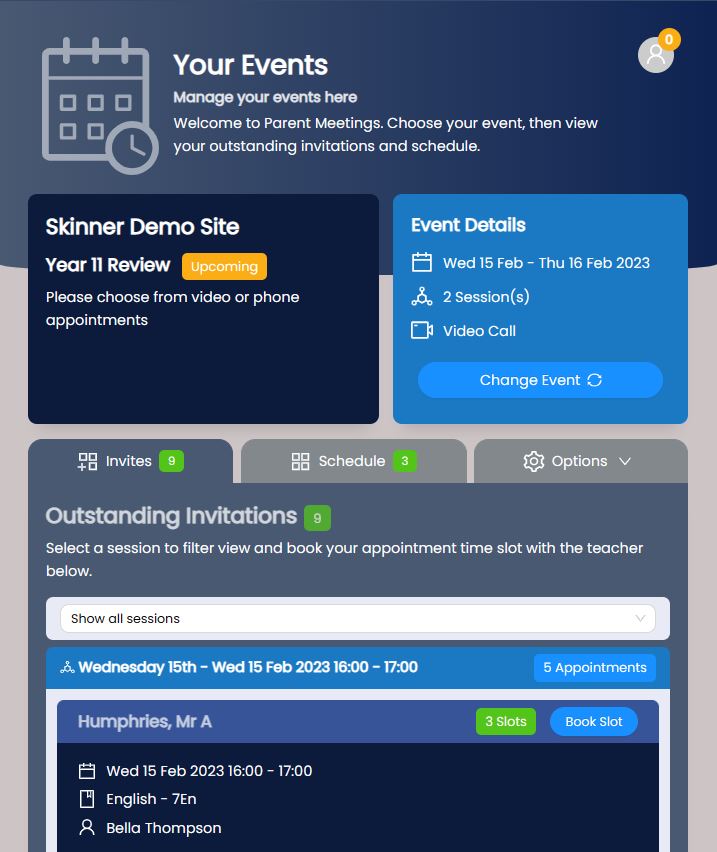
Invitations & Schedule layout
All the teachers available to book appointments with are now listed in 'Invites'.
When you book a your appointment with a teacher it will move into 'Your Schedule'
If your school has split the event over a few days you will be able to choose the day session you need.
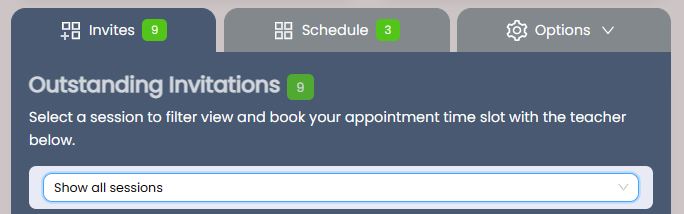
Teacher booking slot availability
Each teacher invitation now displays the available time slots. If no time slots are available the teacher will be Fully Booked

Create meeting notes
When you have booked an appointment you can now send the teacher a message concerning talking point for the meeting. Go to Your Schedule and click the three dots next to the appointment details.
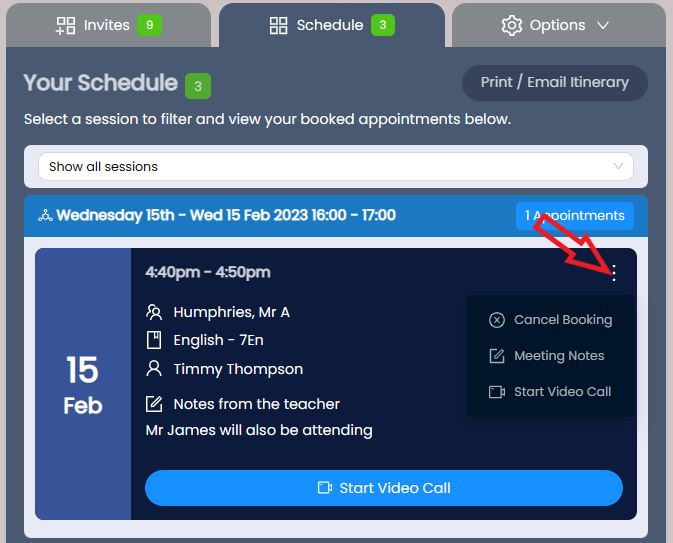
Web App version
Installing the web app version will make it easier to find the Parent meeting login on the day of the meetings. Follow the instructions to setup for your device here